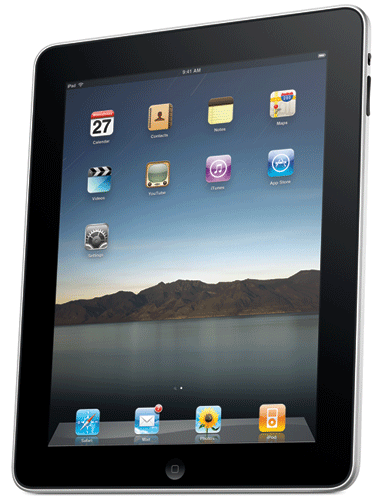HP EX490 Mediasmart Home Server Review
 Monday, April 19, 2010 at 11:05AM |
Monday, April 19, 2010 at 11:05AM |  Visual Avenue
Visual Avenue 
Companies keep releasing products that are are designed to simplify business and enhance the overall digital media experience.
Unfortunately, most of these products are either a) useless b) hard-to-use or c) poorly built.
Over the past few years, Drobo has become extremely popular in the “digital media” space. The company, Data Robotics, has sponsored web shows, blogs and has engagingly used social media personalties to reach an audience.
I had been hesitant of the product because a) of it’s proprietary file system b) high-cost and c) un-proven longevity.
Last year, I purchased a Drobo for one of the TV stations I worked for. Took it out of the box and it didn’t even boot.
This year, I purchased a Drobo for my media collection. Took it out of the box, it worked. 9 days later, it crashed.
Fortunately, I always maintain redundant backups for all my media, so my data was safe.
Looking for a better solution, I took the plunge and purchased an HP EX490 Mediasmart Home Server from Amazon. It’s shipping weight was 17 pounds, but the hardware design is absolutely beautiful and doesn’t resemble a “traditional server.” Even though I use advanced technology on a daily basis, I’m not a networking expert. My knowledge about networking stops with setting up a wireless router.
However, after reading the first dozen pages of the HP manual (with screenshots), I had the server up and running in 10 minutes. All you have to do this is:
- Take the server out of the box.
- Connect the server to a power-source and connect an ethernet cable from your router.
- Install the software on a PC.
Everything after that is simple and graphical, without any of the complicated technical jargon. After reading the manual a little more, here’s what I was able to accomplish in less than 30 minutes:
- Set-up a network wide backup of all my computers. So, the computers are automatically backed-up every day.
- Set-up media sharing. I added the location of where my media resides, told Windows Homeserver to make it available over the network and I could instantly access it on my XBOX.
- Enable streaming and remote access, including on my iPod touch.
And, apparently, this is still scratching the surface. While it is priced higher than other backup solutions, the functionality included with this server makes it well worth the price of admission.
If you’re looking for:
- Automated backups
- Media sharing
- No non-sense remote sharing
I highly recommend the EX490.