 Friday, September 10, 2010 at 2:03PM |
Friday, September 10, 2010 at 2:03PM |  Visual Avenue
Visual Avenue  Wednesday, August 25, 2010 at 9:02PM
Wednesday, August 25, 2010 at 9:02PM
Ever since the Google TV announcement a few months ago, I’ve struggled to see how the upcoming device would make a lasting impact in the living room. Any modern living room already has too many set-top boxes, making the digital entertainment experience cumbersome at best.
Today, media connected households have the following boxes: a cable TV box, a DVR box, a gaming console and a DVD player. With 4 boxes, there isn’t room for any more. That leaves theGoogle TV, the upcoming Boxee Box and the rumored iTV at a significant disadvantage. People don’t value content enough to have 7 boxes, remotes and connections in their living room.
Here’s my suggestion for Google TV — integrate with cable boxes. This could be a software integration or a hardware integration. But, there has to be a way to access the Google TV “service” from a hardware device that is already pre-installed in a living room.
Otherwise, it’ll be difficult to convince users that the service or hardware is worth the price of admission.
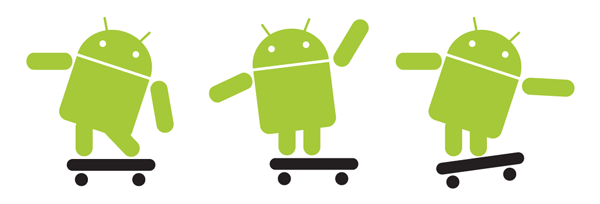
I purchased the Google Phone (aka: Nexus One) the first day it was available and have effectively been an Android user for almost 8 months. During that time, I’ve used the phone for email, web, trading stocks, IM, photos and gaming. Having used all versions of the iPhone (until 3Gs) and most versions of the recent BlackBerry till the BlackBerry Bold, there are certain things that I like about the Android platforms and certain things that I dislike about it. Here are the top features I’d like to see for Android 3.0:
- Release cycles: By making the Android OS available to cell phone manufacturers all over the world, Google has considerably fragmented the Android mobile market. There are too many models with varying feature sets and functionality. Every month, a new Android phone is available that is either worse or better than the prior one. There is no consistency. Google really needs to find a way to co-ordinate the release cycles or at least implement some policies regarding core feature sets.
- Stability: Over the past 3 years, I’ve used Apple and BlackBerry mobile devices. All of these devices have been extremely stable. That is not the case with the Nexus One. The stability of the device is terrible when compared to the iPhone and BlackBerry.
- App Market: The Android app market is a mess. It is incoherent and good apps are hard to find. Google really should simplify the mobile app market and make it easier to better discover applications.
- User Experience: For those who aren’t aware, nearly every Android phone has a different user experience. While this is good to a certain extent, it is also extremely frustrating for the general consumer. A vast majority of the user experience has to be streamlined and similar across different Android phones.
- Media capabilities: While the Android phones do have the ability to play music and videos, the functionality used by the device is ancient. You store content on an a card, plug that card into the phone and then access media. This is rudimentary and has to be unified. The one reason Apple succeeds with its mobile offerings is because the iTunes and iPod ecosystem are always synchronized.
- Technical support: Just like any other smartphone, Android phones aren’t cheap. When you purchase them without a contract, they’re priced at more than $500 (US). For this price, there needs to be a dedicated customer and technical support center that is more capable than the service provider.
I realize that the recommendations in this post are operational suggestions rather than software enhancements. However, once these items are improved, the Android platform becomes far more valuable than any mobile offering available.

Given the high demand of the iPad, it is sufficient to say that the device has been a success in its first year. Companies from across the media and entertainment spectrum have created applications or sites for the platform. These include the Netflix iPad application, the ABC Player, and a host of newspaper and magazine applications.
In a recent interview with Bloomberg, the company mentioned that customers will be able to access HBO on their iPads.
In six months, HBO Go will be available to the channel’s paying subscribers at no additional cost through all major cable systems, on Apple Inc.’s iPad, on mobile devices and elsewhere, Kessler said.
This doesn’t come as a surprise. HBO has been slowly expanding its distribution opportunities. A few months ago, it released www.hbogo.com in pilot mode. Access to the site is limited to subscribers from Comcast and Verizon FiOS only.
While the details of the mobile application are currently unknown, it will be interesting to see if HBO releases a separate pricing structure for mobile/digital only subscribers.










 http://www.youtube.com/watch?v=XOe9KNOdWLM&feature=relatedTECH IN 60 SPONSORED BY PATIO DIET SODA BY PEPSI
http://www.youtube.com/watch?v=XOe9KNOdWLM&feature=relatedTECH IN 60 SPONSORED BY PATIO DIET SODA BY PEPSI









Showing 0 comments